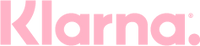Ploom Heated Tobacco Devices
Ploom is one of the biggest names in heat not burn technology, providing users with a safer alternative to cigarettes to help them quit smoking for good. Ploom devices are compatible with their great range of Evo sticks, which contain real tobacco to provide an authentic experience along with instant nicotine relief.
Each Ploom device harnesses unique heating technology to ensure your Evo tobacco sticks are warmed to the perfect temperature to release nicotine-rich vapour without combustion.
Comparing Ploom Devices
With multiple Ploom device options available, choosing the right one for you can be tricky. Here’s a rundown of the different Ploom devices up for grabs, and what they offer:

Ploom X
The Ploom X is the flagship Ploom device. It allows you to enjoy a full 20-pack of Ploom Evo sticks on a single charge, and this Ploom starter kit comes with everything you need to begin. With quick heating and vibration indicators, using the Ploom X is a breeze, even for beginners.

Ploom X Advanced
This is the latest device from Ploom and is considered the upgraded version of the Ploom X. It boasts all the same great features but offers an extended session time and sports a slightly more compact build.
Frequently Asked Questions: Ploom Device FAQs
1. How To Reset Ploom Device
To reset your Ploom cigarette, first, ensure the cover is closed securely. Then, remove the front panel. Locate the small button on the device, usually near the battery compartment. Using a thin, blunt object such as a pen tip or paperclip, press and hold the small button.
Keep holding until you feel the device vibrate, indicating the reset process has started. Once it vibrates, release the button. Finally, replace the front panel securely. Your Ploom e-cigarette is now reset and ready for use.
2. How To Clean A Ploom Device
To clean your Ploom device, use a soft, dry cloth to wipe the exterior surface and remove any dust or debris. Avoid using water or cleaning solutions, as they may damage the device. For deeper cleaning, gently brush the heating chamber and air intake areas with the cleaning sticks provided in the Ploom starter kit to remove any buildup or residue.
3. How To Charge Ploom
To charge your Ploom device, first, ensure it is turned off. Then, connect the charging cable to the device's charging port and plug the other end into a compatible power source, such as a USB charger or computer. The device's indicator light will illuminate to indicate that it is charging. Once fully charged, the indicator light will turn off.